FordPass™ App
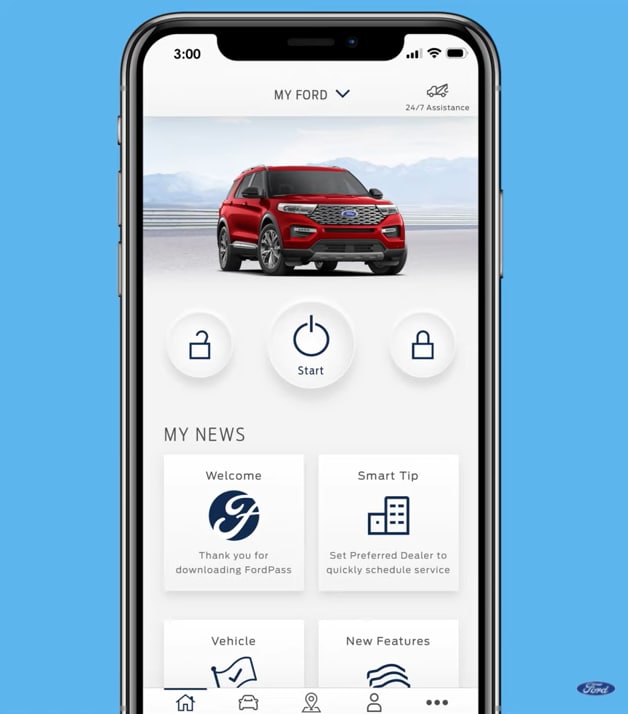
Download the FordPass™ App
1. Download
FordPass™ Overview
The FordPass™ App* gives you the tools to conveniently manage your vehicle from just about anywhere. In addition to starting your vehicle remotely**, you can search for fuel stations, parking and food nearby, contact a dealer, pay your Ford Credit bill and much more.*FordPass App, compatible with select smartphone platforms, is available via a download. Message and data rates may apply. **Automatic transmissions only.
READY TO CONNECT? HERE'S HOW:
Download FordPassd from the App Store® or Google Play™ and follow the prompts to set up your account.1. Make sure your vehicle is turned off, then select Add to add your vehicle.
Ready to earn some Points?
Earn Points on a new Ford vehicle purchase, Ford Service, and purchases with the FordPass™ Rewards Visa®.Ready to use some Points?
Your Points are flexible. You can use your Points toward Ford Service, great accessories or even a down payment on your next Ford.-
Scenic Ford Lincoln
1992 Rockford Street
Mount Airy, NC 27030
- Sales: (336) 415-4896